Competent Add-Ons for Maximizing Google Analytics
Understanding your audience and what they exactly want is a crucial success factor for any website. Going through your traffic stats will help you know about your audience. This particular task of tracking website traffic and stats is done by Google Analytics, for free.Though there are available plenty of stats software, we consider Google Analytics is a must have tool for the webmasters.
Do you know that today you can maximize Google Analytics with some helpful add-ons? Yes, you heard that right! There are available plenty of competent add-ons that not only make it simpler to digest data but also ensure you are getting the best out of Google Analytics.
It is better to have proper understanding and knowledge about some of those valuable add-ons so that you can maximize your Google Analytics and enjoy better results.
Spreadsheet Add-ons
Developed by Phillip Walton, this add-on simply pairs up Google analytics data with the data manipulation tools in Google Spreadsheets. This signifies better visualization, which you can easily share with your team. In case you are required to deliver Google Analytics report on daily basis, this is the best add-on to implement. The automation feature of this add-on makes reporting simpler and easy to examine.
Debugger
This add-on uses the debug version of Google analytics JavaScript for all the sites. Warnings and error messages printed in the JavaScript console let you identify if the tracking codes are not working properly. Besides, the add-on sends a thorough report of tracking beacon so that you can get in touch with the tracking errors and missing data from your reports. This add-on is best for detecting incorrect method names and for preventing you from making costly tracking mistakes by finding bugs.
Quill Engage
Uses artificial intelligence to analyze Google analytics data, Quill Engage transforms the data into natural language reports that are simple to deal with. Using this add-on, you can simply set up monthly and weekly email reports, on demand. When you don’t have enough time to write-up detailed reports, this add-on will serve you the best way.
Table Booster
This Chrome add-on improves the information grid by creating different types of visual representations for each metric. This particular tool will help you compare two rows for rate difference.
If you need to turn your Google analytics into visual representations, this is the ideal tool to go for. It also brings better understanding to trends and pattern within Google Analytics.
Wordsmith
If looking for white label Google analytics reports for marketing, Wordsmith is the best option. The add-on generates professional looking reports that illustrate ROI in detail through charts, tables and so on.
Agencies with multiple clients, who need detailed reports on daily basis, should make use of this add-on. It saves time and staff resources, making reports faster.
Campaign URL Builder
With this add-on, you can save a few steps while generating custom URLs within Google Analytics. This robust version increases functionality. Using this add-on will speed up campaign URL generation process, so that you have more time to focus on results.
Userreport.com
This add-on syncs with Google analytics to fill in data gaps. Through surveys, the add-on asks visitors questions about their gender, income level and integrates those with the existing Google analytics data. When you need deeper data about your website visitors, this tool will appear as your savior.
Analytics Edge Add-in
If you prefer using Microsoft Excel to manage analytics data, this add-on is for you. It will allow you place query results anywhere on the sheet. This signifies that you can have plenty of queries. The free version works only for single channel data. This tool is the ideal one for updating information quickly.
Final Thoughts
We know that your time is precious. This is the reason why we summed up for you this detailed list of add-ons, developed for your benefit. Besides helping you maximize Google analytics, they can help you find out missing metrics that are difficult to track.